Enter your barcode or Qatar ID and PIN without any space and press "Log In" to log into your account.
To modify your PIN:
- Choose “Modify PIN" on the left sidebar menu, below your account details.
- In the pop-up window, enter your old PIN once. Then enter a new PIN twice in the text boxes provided.
-
The pin should be between 8 and 12 characters. It should contain at least 1 capital letter, 1 letter in small case, one number.
-
Click the ‘Submit’ button.
-
You will see a screen that says “Your PIN has been modified.” This verifies that you have successfully modified your PIN, and you can close the window.
If you can’t remember your pin, you can reset it through this link