While browsing or searching for books on the app, click on the E-book or Audiobook that you would like to borrow, then click on ‘Borrow’ if it is available.
After you borrow it, you can start reading or listening to it through the app.
If it is not available you can place a hold on the title by clicking on "Place a hold".